
Is Your Laptop Slowing You Down?
Laptops are an essential part of our daily lives—whether you’re working, studying, or browsing the internet. But when your device becomes slow, it can be frustrating and unproductive. Many customers in Muscat, Oman face this issue and often ask:
“Why is my laptop so slow and how can I fix it?”
At North Muscat Computers, we help people like you every day to diagnose and fix slow laptops. Whether you use a Windows laptop or a MacBook, our expert technicians are here to speed things up.
Popular feature
MacBook Service center in Muscat – Oman

We are experts at fixing all Macs. We have solution for all kind of Apple Mac problems. We are fixing Mac issues like; cracked LCD LED screen, dead battery, logic board repair, liquid or water damage repair, no power, laptop keep shutting down, Mac won’t start up or won’t turn on, Freezing & very slow,
5 Common Reasons Your Laptop is Slow (And How to Fix Them)
1. Too Many Startup Programs
Over time, software and apps you install can be set to launch automatically when your laptop starts. This slows down the boot time and uses up your memory even when you’re not using those apps.
Quick Fix: Disable unnecessary startup apps using Task Manager (Windows) or System Preferences (Mac).
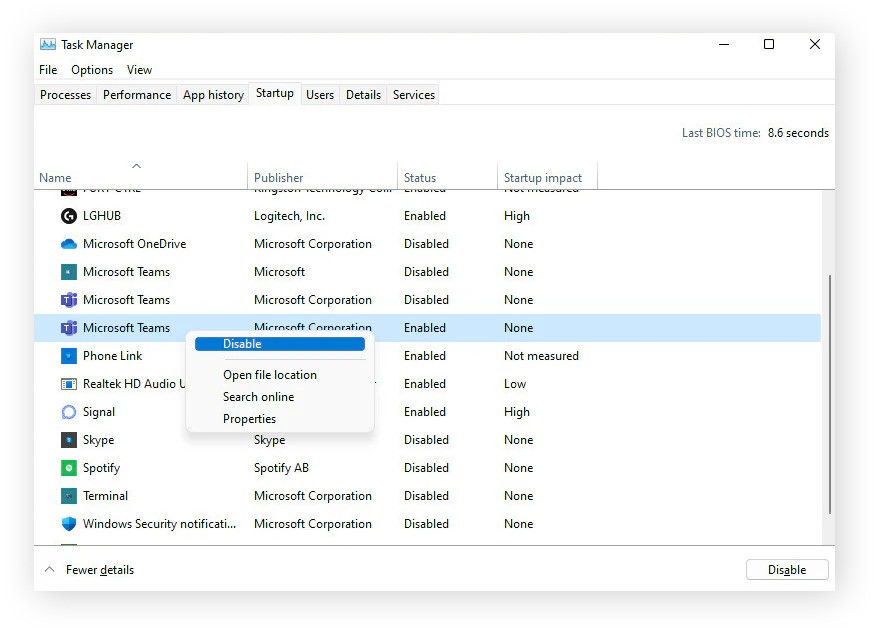
3. Low RAM (Random Access Memory)
If you try to open many tabs or programs and your laptop lags or freezes, your RAM may be insufficient.
Quick Fix: At North Muscat Computers, we can upgrade your RAM to improve multitasking performance.
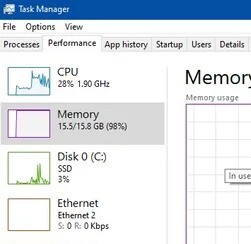
4. Malware, Viruses, or Spyware
Unknown malware or spyware can run in the background, using up your resources and slowing everything down.
Quick Fix: We provide professional malware removal and antivirus solutions to clean and protect your system.
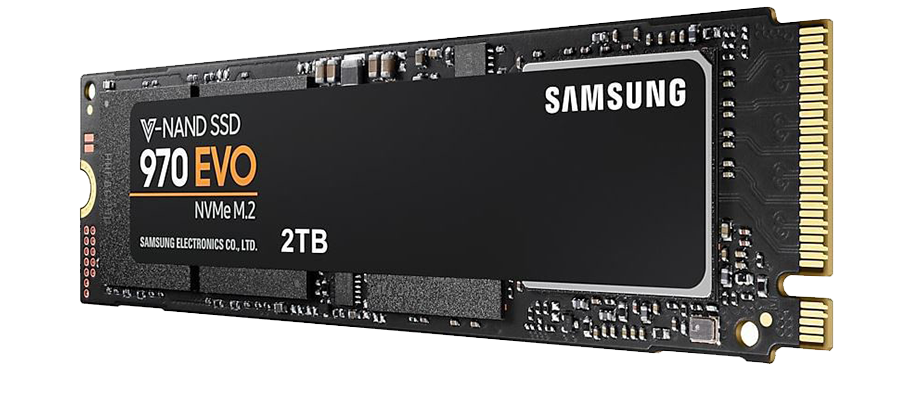
2. Full or Old Hard Drive
When your storage is almost full, or you’re using an older mechanical hard drive (HDD), your laptop will feel sluggish.
Quick Fix: Clean out unused files, uninstall unused programs, or upgrade to an SSD (Solid State Drive) for faster read/write speeds.

5. Overheating and Dust Build-Up
Dust inside your laptop can block ventilation, causing overheating. When a laptop overheats, it automatically reduces performance to cool down.
Quick Fix: Visit us for internal laptop cleaning, fan servicing, and thermal paste replacement.
Other Possible Causes
-
Outdated Operating System or Drivers
-
Too many browser extensions
-
Faulty or failing hardware components
-
Corrupt software or registry errors (Windows)
Local Laptop Experts in Muscat, Oman
North Muscat Computers is a trusted local repair shop based in Al Ghubrah, opposite Makkah Hypermarket. We specialize in fixing slow laptops, repairing hardware, and upgrading performance for MacBook, HP, Dell, Lenovo, ASUS, and more.
Location: Opp. Makkah Hypermarket, Al Ghubrah, Muscat
Phone / WhatsApp: +968 97490900
Website: www.northmuscat.com
💬 Have Questions?
Send us a message on WhatsApp or visit us anytime. Our technicians speak English, Tamil, and Hindi.






